UTMs are great. You can keep track of all your campaigns, see what works and not so that you can take action upon. But in every marketer’s life, there is a point that used UTM tags are becoming unmanageable.
To avoid the chaos and keep records of your UTM tags more fashionably, I want to share the UTM Campaign Management Spreadsheet I’m using to generate UTM-tagged URLs and keep track of them continuously.
If you don’t know what UTM tags are, please read our previous article, UTM 101: Introductory Guide to UTM Tags.
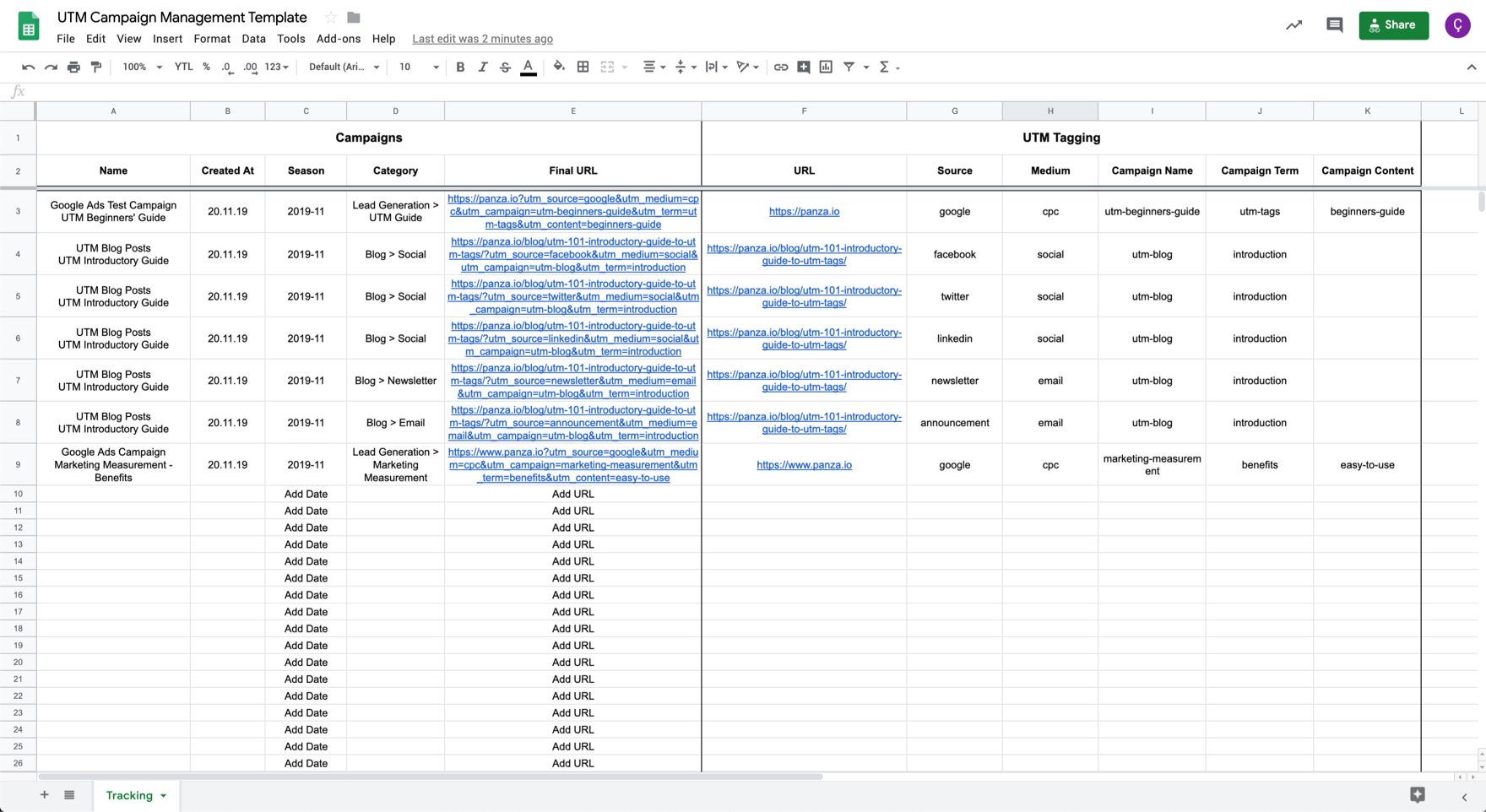
Why keep track of all the UTM-tagged URLs you have generated? You are probably keeping track of all the marketing campaigns you are doing somewhere to report to your stakeholders or just saving them to take a look back when you have a need. Keeping track of all UTM-tagged URLs has the same reason. At some point, you might want to take a step back and check if you used a keyword in the past, or which channels you targeted within a specific campaign.
Without waiting till the end, you can download the template using the button below. But I suggest you read until the end to learn its details.
UTM Campaign Management Spreadsheet helps you build UTM tags quickly, along with keeping track of every UTM you have created. It’s pretty straightforward and easy to use, but I prepared a basic video to show you how to use it. No worries, the video is muted.
Have any questions regarding the template or UTM tags overall? Please let me know via email at caglar@panza.io.
Can’t we run away from this mess?
Yes, you can. Tools like HubSpot try to automate the generation process of UTMs, but when you go deep on digital advertising at channels like Facebook, Google, LinkedIn, etc., eventually, you need to use UTM tags.
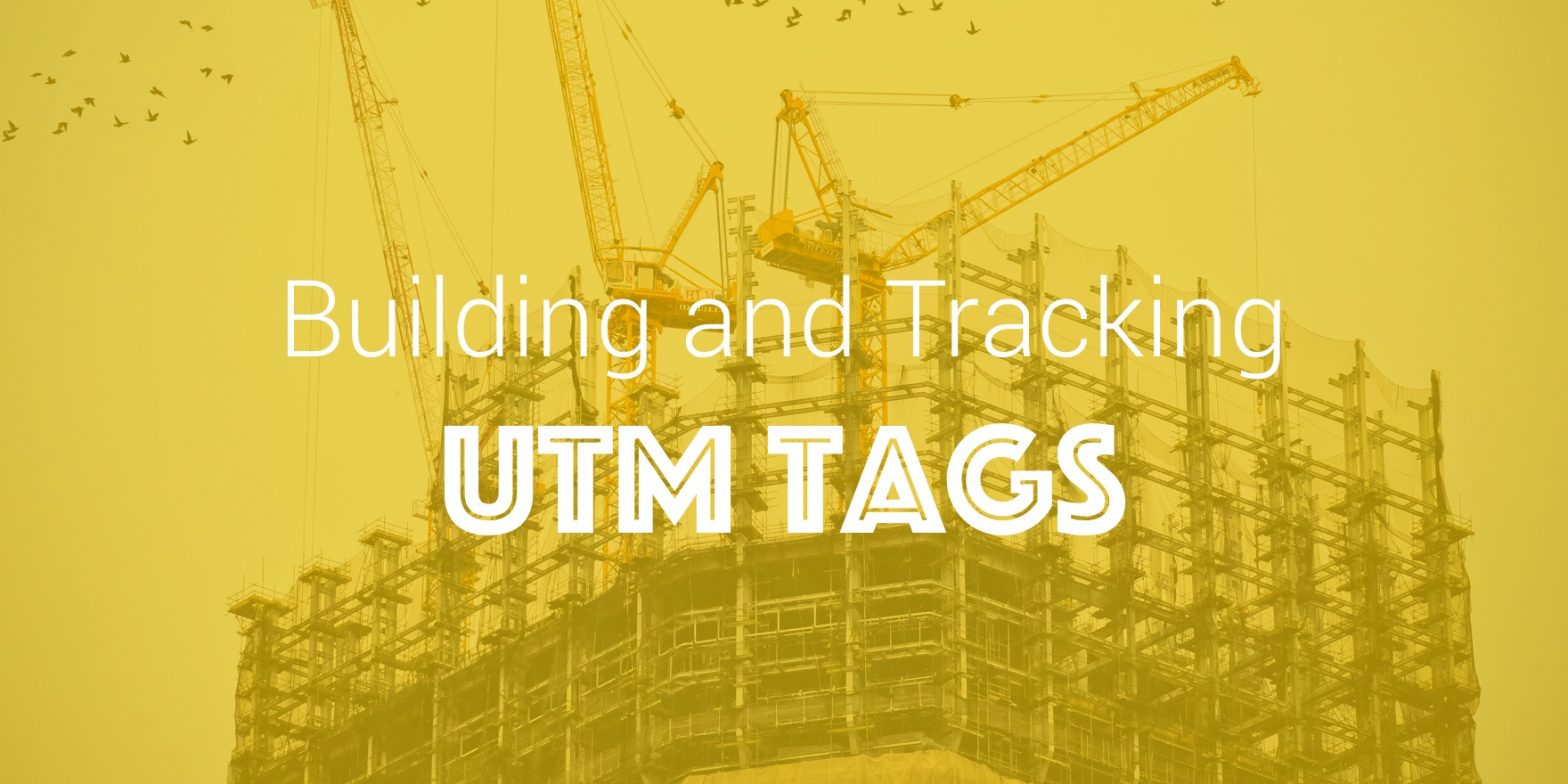
Leave a Reply