Each time you learn a blog post on Google Analytics, you discover new things you can do with it. It is a fantastic tool for every business owner and marketer out there because it has incredible features, and it is free.
As I’ve mentioned in our previous articles, UTM tags are the tags we see at the end of the URL to measure the source, medium, campaign name, term, and content of the traffic. For more information, please check the previous articles on the blog.
When you start using UTM tags, you will need to analyze the performance of tagged URLs. Google Analytics has a specific area on its panel to do that.
When you open your Google Analytics account, you need to follow the following path; Acquisition → Campaigns → All Campaigns. This path will allow you to see all the campaigns that have generated traffic to your website within the specified time frame.
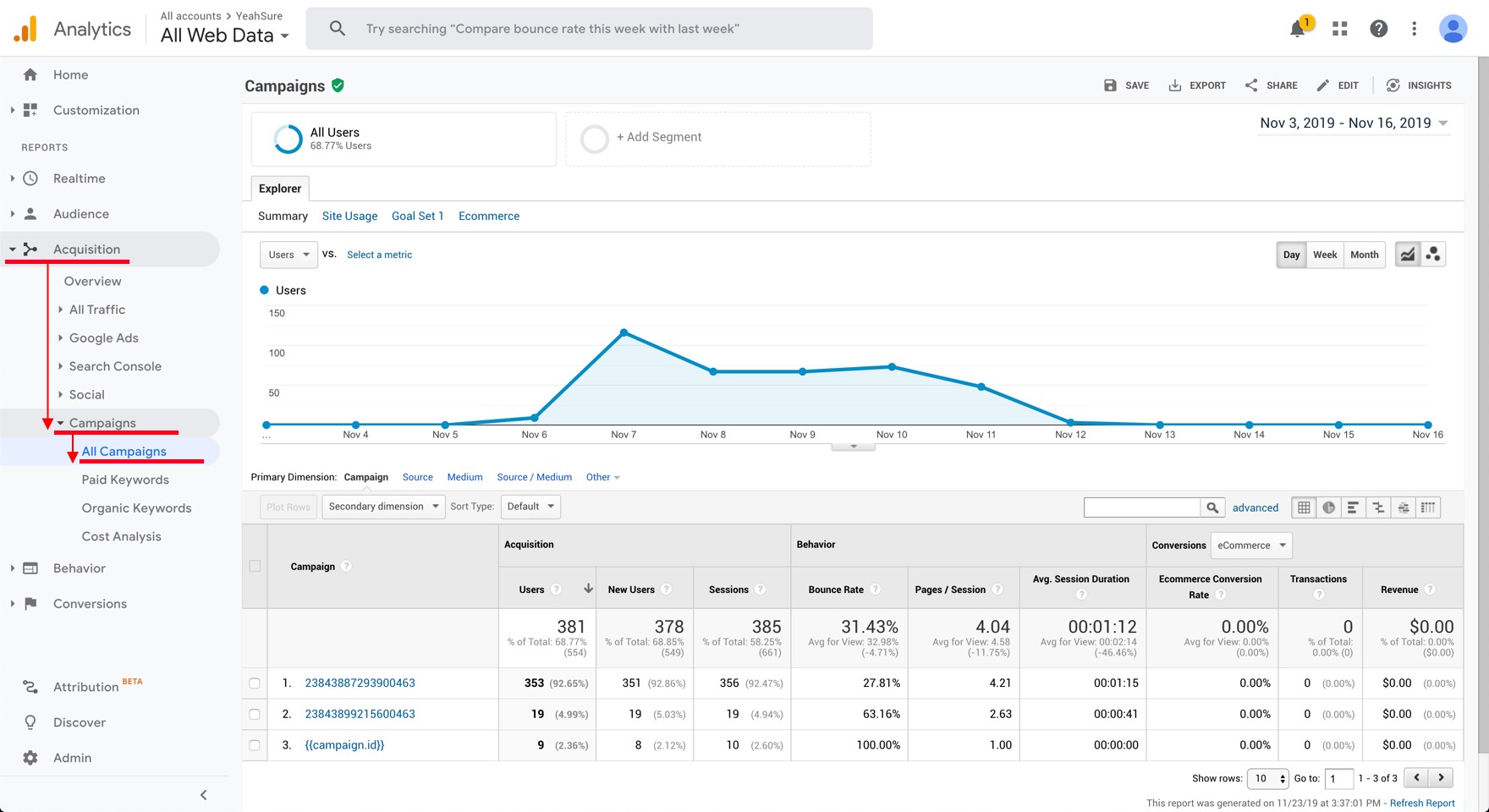
From this panel, you can see the traffic/conversion data according to the utm_campaign_name, utm_source, utm_medium, utm_term, or utm_content attributes. Using this data, you can easily see which channel or which campaign generated how much revenue and then make your investment decisions.
When it first opened, it shows all the performance metrics according to the utm_campaign_name attribute. You can see how your performances are doing and download the raw data to analyze if necessary.
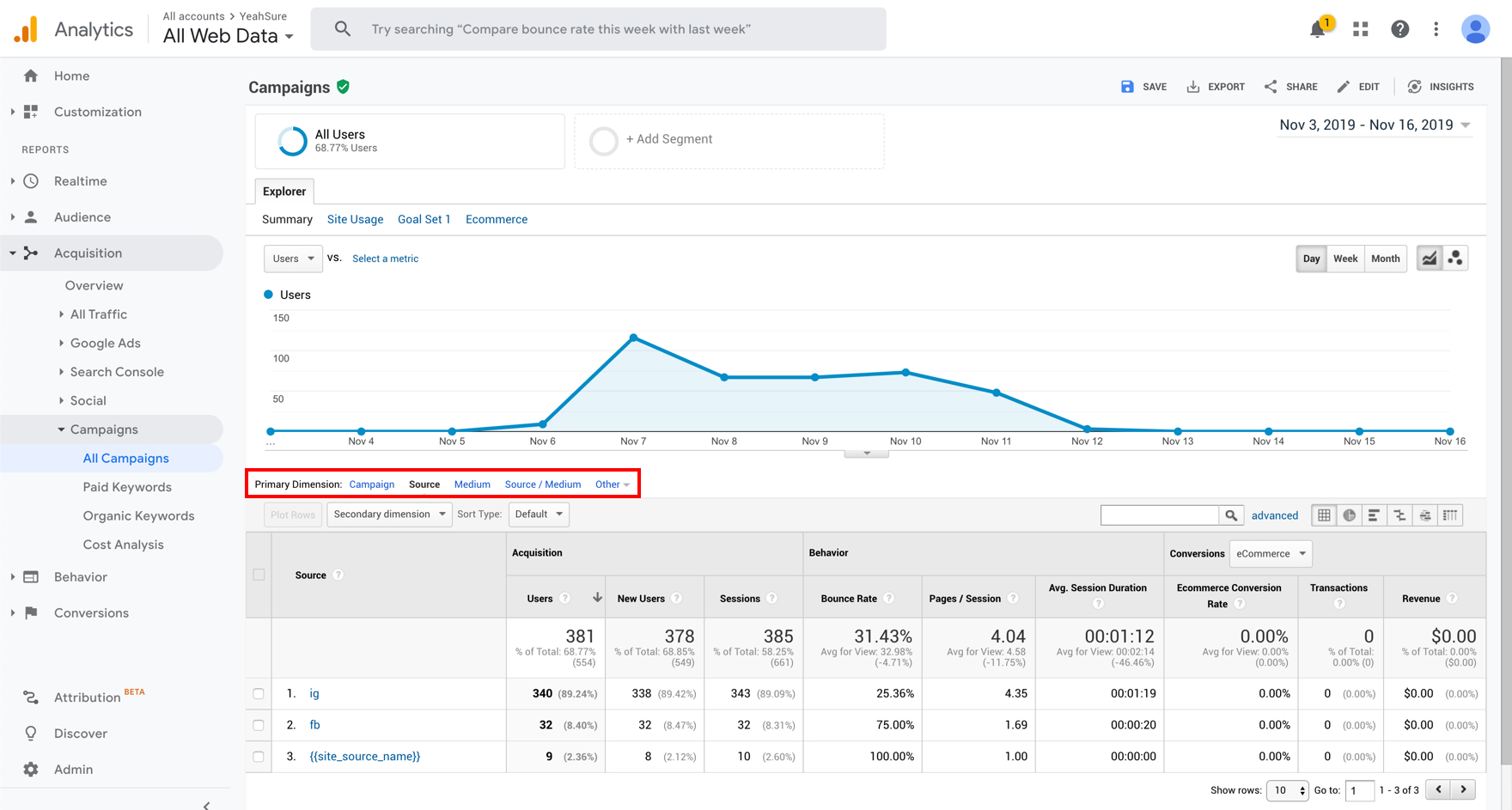
On the source tab, you can see sources of the tagged traffic. In this specific example, I’ve tagged Instagram as ig and facebook as fb, where we can see the immediate results of these channels’ performances.
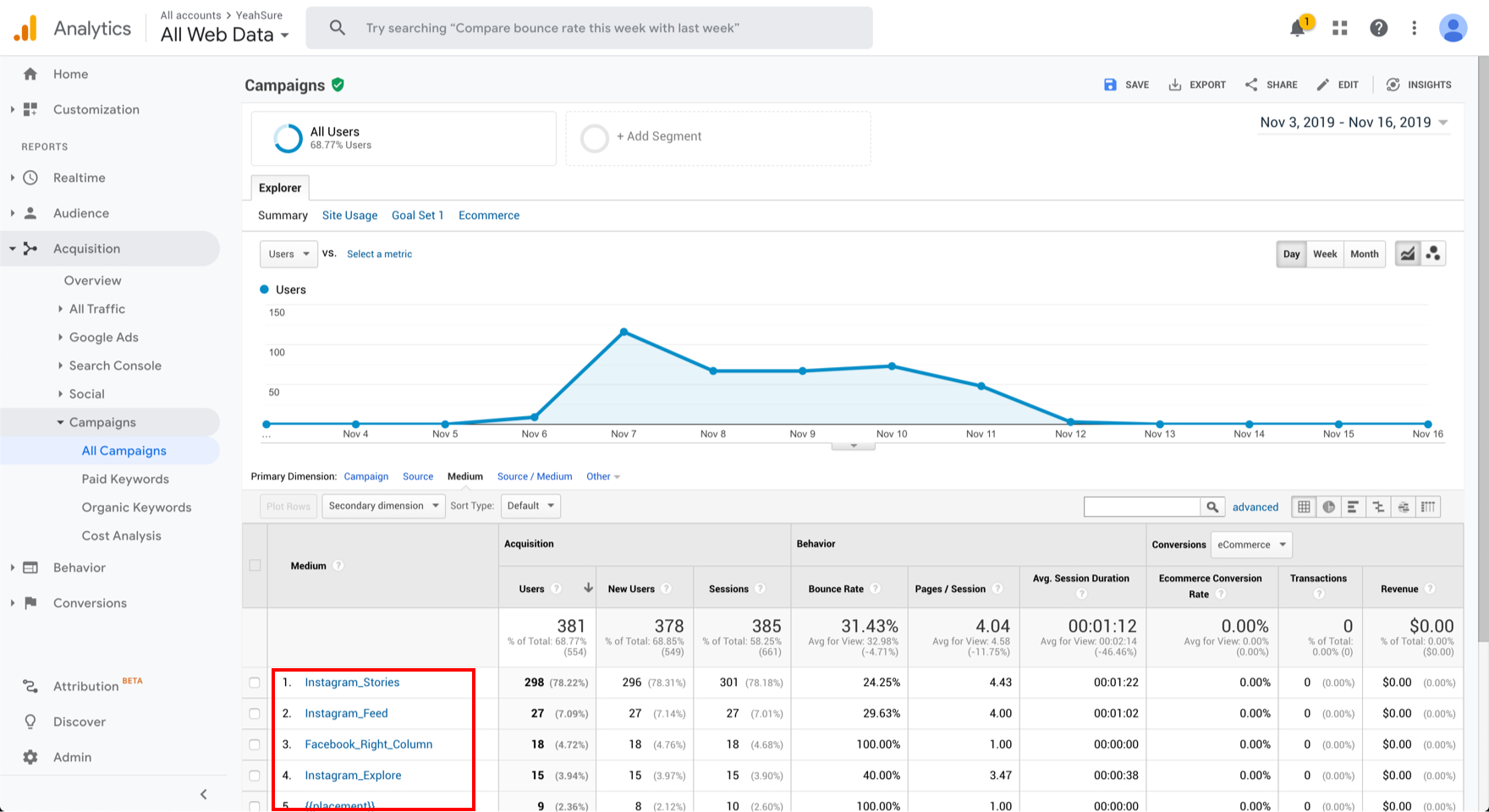
On the medium tab, you can see tagged traffic’s medium. Since I’ve tagged all ads according to their relevant channels using Facebook Business Manager’s tagging options, you can see from which part of the Facebook network the traffic is coming from.
Wrapping All Up
Google Analytics is a treasure for marketers around the world. It has many features we can use, and when used right, it’s mighty. But, since it’s very configurable and does many things, it’s sometimes hard to do certain things. Campaign performance measurement is one of those things. At the end of the day, you can get raw data from Google Analytics but still will need to bring everything together on a different spreadsheet to measure their overall return on investment.
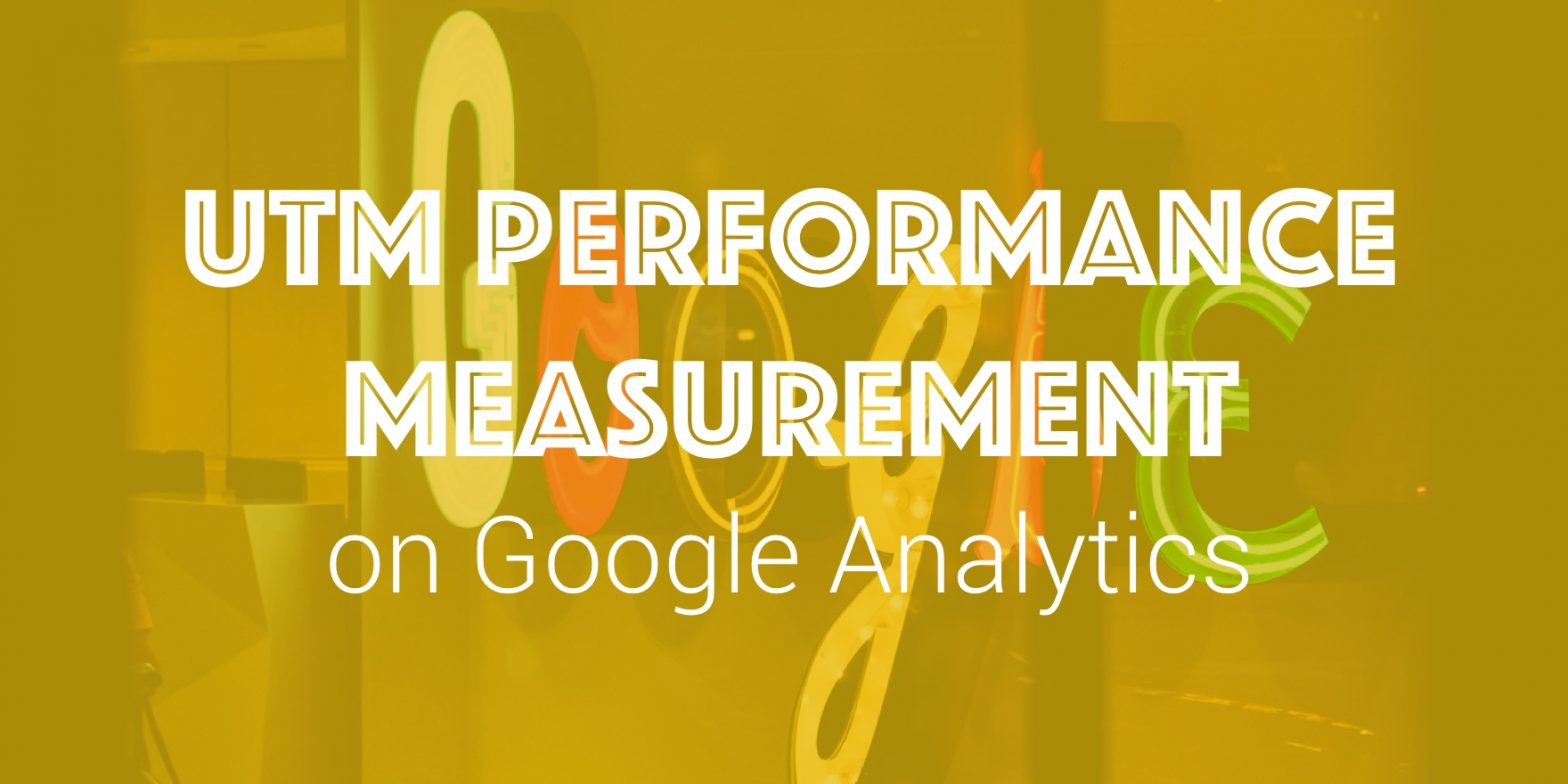
Leave a Reply