You are sharing new posts on social media every day. You are running email campaigns to let your customers know about your blog posts. You run some ads on Google and Facebook to reach out to your target audience.
You achieve your target. On Google Analytics, you see that it works pretty well, and your traffic is growing, which is excellent! But wait, what are the sources of traffic? Social media? From which channel?
Also, did all the posts you’ve shared brought equal traffic, or is there a difference between different activities you’ve made?
They differ. To measure them, our ancestors created UTMs; so that we can tag all the links we put in the outside world and measure traffic coming from them individually.
What is UTM?
UTM stands for “Urchin Tracking Module.” Urchin Software Company, which got acquired by Google in 2005, has developed it.
While scrolling social media, you probably come across some articles that you like, and you click on them to read in a more detailed way. And when you click, this weird looking long link gets opened on your browser.
UTM is that weird looking piece of text that comes after the link ends. They are added to links so that Google Analytics and other analytics tools get some information about these links. Here is a link with UTM code at its end;
Why do we use UTMs? So that we can understand which social media post or which email campaign generated how much traffic for us; so that we can make our investments according to those results.
As you can see, there are some attributes attached to that link. Let’s go through these attributes.
- utm_source: This refers to the source of the link. Some example sources can be facebook, google, or newsletter. Imagine this as the place you did put your link on.
- utm_medium: Medium is the type of the source with its intent. If you are running digital advertisements, you can put cpc/paid; if you are tagging your social media posts, you can put social, or if you are tagging your email campaigns, type email.
- utm_campaign: This is the name of your campaign. Imagine running an ad that is promoting your new season discounts. You can write new-season-discount in this utm_campaign area.
- utm_term: If you are running an ad, you can specify the targeted keywords or targeted audiences.
- utm_content: This area is for the specification of the content. You probably are targeting a keyword with 3-4 different ad copy. Using this field, you can explain what that copy tells.
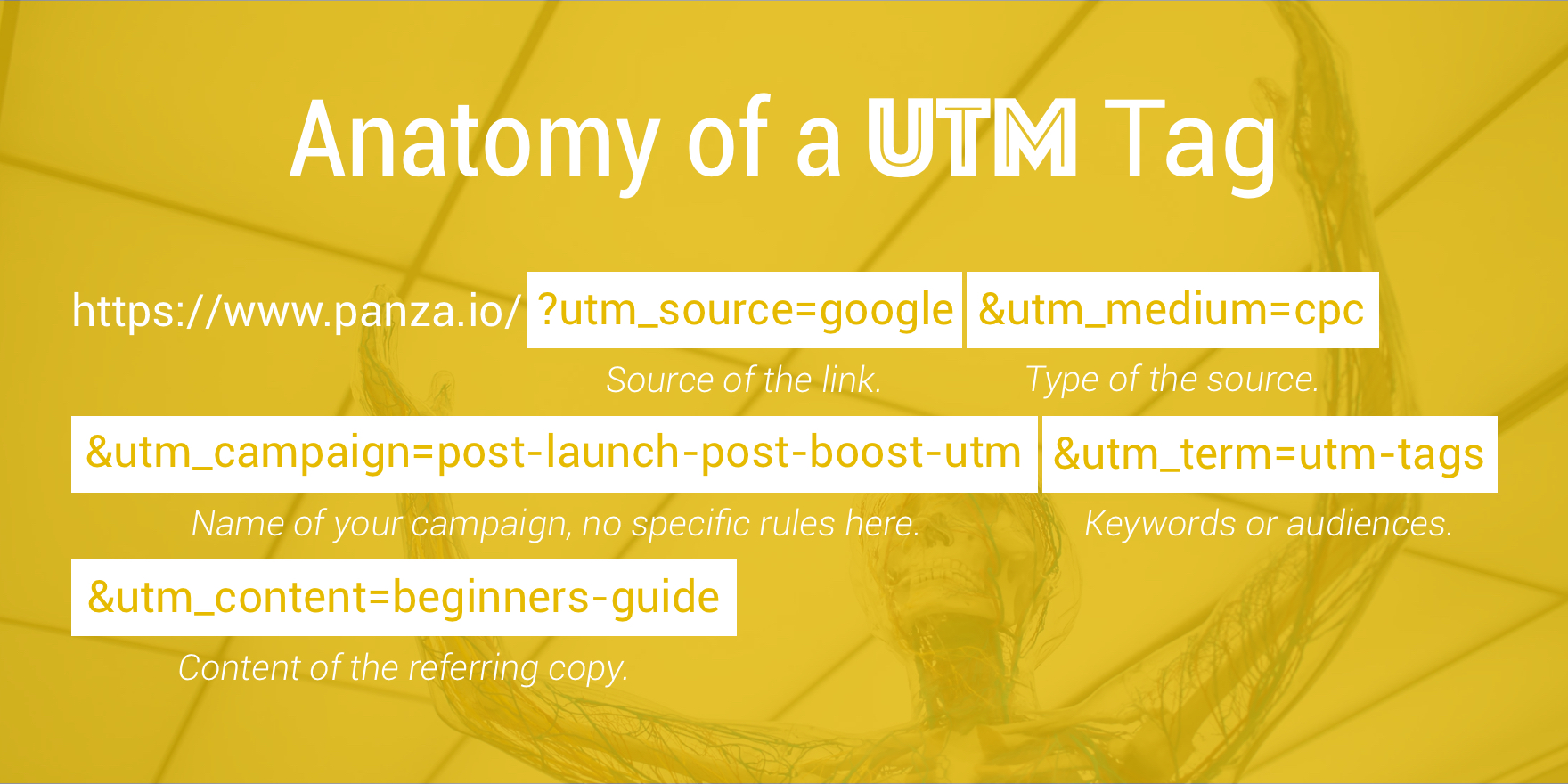
Now let’s take a look back to the URL I’ve shared above again.
Looking again tells us about the details. Now we can say that this link is clicked on google and impressed to the observer via a CPC ad. It looks like I’ve named this ad campaign post-launch-post-boost, it is targeting the keyword utm-tags, and its ad content includes beginners-guide.
Why use UTMs?
As I’ve gone through at the beginning of the article, the main reason UTMs are being used is tracking. There are several answers UTMs are giving to its users.
- What is the source of traffic?
- How well am I doing in different marketing channels?
- What is the performance of my latest marketing campaign?
If you want to measure the performance of your multichannel campaigns, you need to use UTMs at all activities you are doing. How to start? Well, you can test how things work using Google’s Campaign URL Builder. But to continuously do it, you should keep track of all the UTM tags you are using.
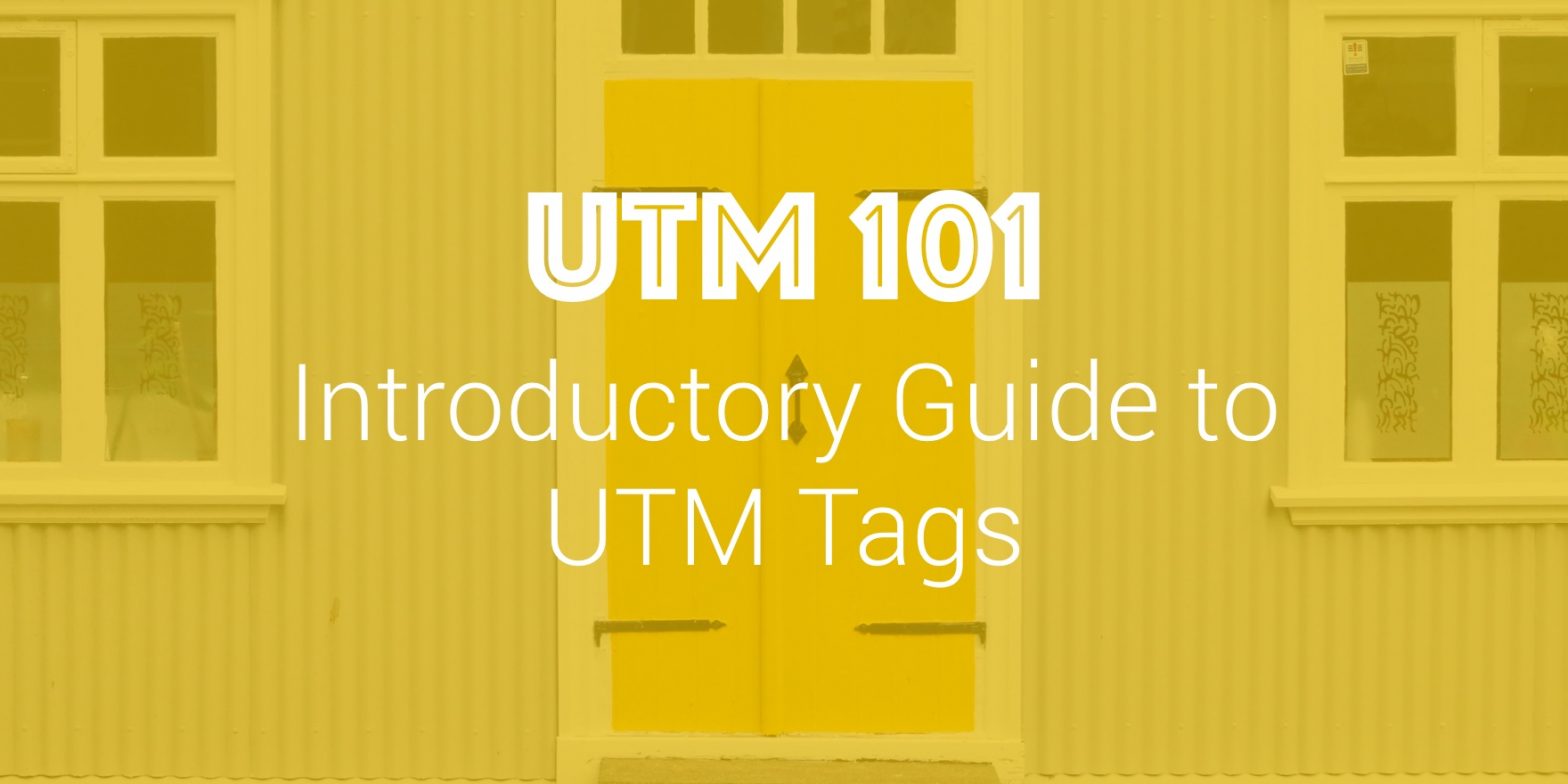
Leave a Reply